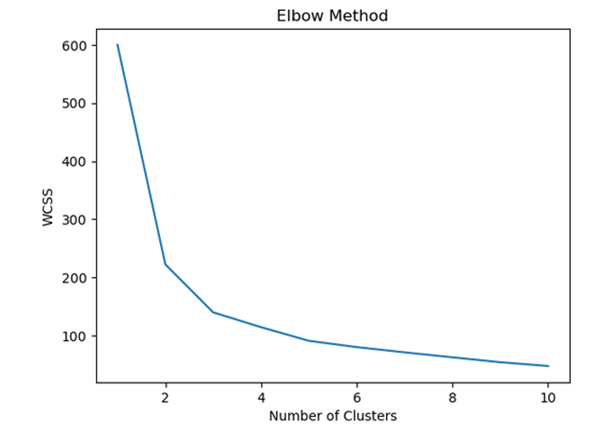How to make span Read More!
 Firstly, I'd like to apologize for my university students of UNIKOM due to my promise to upload this article yesterday, because there was trouble with internet connection yesterday, So today, Insya Allah, I'll try to make it, here we are :
Firstly, I'd like to apologize for my university students of UNIKOM due to my promise to upload this article yesterday, because there was trouble with internet connection yesterday, So today, Insya Allah, I'll try to make it, here we are :1. Logon to your Blog with your E-Mail and password
2. Choose Layout --> Edit HTML
3. Give check sign at "Expand Widget template"
4. Place this code just above word <'/head'> here is the code <'style'>
<'b:if cond='data:blog.pageType == "item"''>
'span.fullpost {display:inline;}'
<'b:else/'>
'span.fullpost {display:none;}'
<'/b:if'>
<'/style'>
5. and then, place these codes between <'div class="post-body"'>
<'p'><'data:post.body'><'/data:post.body'><'/p'>
<'b:if cond="data:blog.pageType != "item""'>
<'a href="data:post.url"'> Read More..<'/a'>
<'/b:if'>'
and <'div style='clear; both'/'><'!-- clear for photos floats -->''
6. Click Save
HOW TO POST in Read More :
1. If you try to post New article click Edit HTML
2. Write article as you want to
3. By the rest of the article (let's say in middle article write this statement <'span class="fullpost"'>
4. continue write the rest of your article
5. After finishing to write your article, close your article with this statement <<'/span>'>
6. Publish your article
Just Try it (Created By Ader)
2. Choose Layout --> Edit HTML
3. Give check sign at "Expand Widget template"
4. Place this code just above word <'/head'> here is the code <'style'>
<'b:if cond='data:blog.pageType == "item"''>
'span.fullpost {display:inline;}'
<'b:else/'>
'span.fullpost {display:none;}'
<'/b:if'>
<'/style'>
5. and then, place these codes between <'div class="post-body"'>
<'p'><'data:post.body'><'/data:post.body'><'/p'>
<'b:if cond="data:blog.pageType != "item""'>
<'a href="data:post.url"'> Read More..<'/a'>
<'/b:if'>'
and <'div style='clear; both'/'><'!-- clear for photos floats -->''
6. Click Save
HOW TO POST in Read More :
1. If you try to post New article click Edit HTML
2. Write article as you want to
3. By the rest of the article (let's say in middle article write this statement <'span class="fullpost"'>
4. continue write the rest of your article
5. After finishing to write your article, close your article with this statement <<'/span>'>
6. Publish your article
Just Try it (Created By Ader)