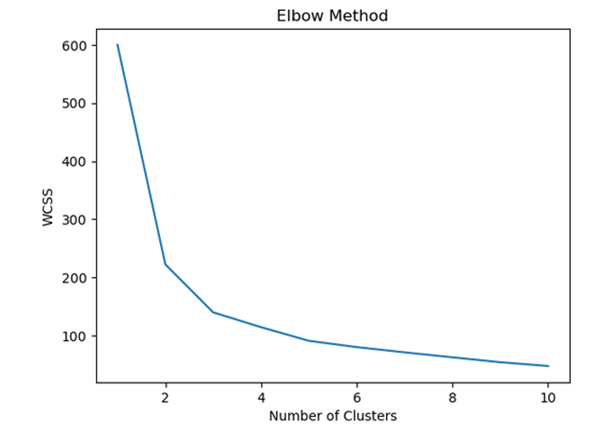How to Install Joomla
 Hello everyone! well.., yesterday I was asked to explain about how to instal Joomla by one of my friend. perhaps, we already know about that, but sometimes without exercise, we forgot installing the programs, so I try to write this article :), Ge..before that, who haven't known about WEB these days, Yup..with Joomla we can easily to make CMS or content management system, here we are :
Hello everyone! well.., yesterday I was asked to explain about how to instal Joomla by one of my friend. perhaps, we already know about that, but sometimes without exercise, we forgot installing the programs, so I try to write this article :), Ge..before that, who haven't known about WEB these days, Yup..with Joomla we can easily to make CMS or content management system, here we are :Firstly, what we need, of course we have to get a web server such as Apache, Xamp or others.., in this are suppose we use Apache, if we haven't gotten Apache, it's easy, just download because it's free software "at PhpGeek.Com" with PhpTried it's enough for building web like using PHP, we get Apache as web server, and Mysql as Database management system.
second, you install first that PhpTried, and then you have to active the winMysqlAdmin, it for accesing Mysql such as using command promt or DOS, OK, here is the ways : After installing PHpTried, We have to on Apache Web server, you can find at start-->program-->PhpTried-->ApacheConsole-->Start Apache, then we open the Browser (internet explorer or Firefox, etc), then type http://localhost (it appears ..."Welcome.." it means you correct, Cheer :).
NOW, how to install Joomla, You can download packed of Free Joomla (just find by your self at internet), copy it to drive C:>Apache>Htdocs> ....(Here You place thecopy), and then, rename the packet of Joomla (e.g Myitb), now you browse internet and type in address bar http://localhost/myitb
OK, You will go to next installation, follow them, for the first usually fill in by localhost and then user fill in with root, now you have to give the name of the database such ase (db_itb), Next, give the name of homepage, next give your main, Sucess....... (you will be given username and password) You have to keep them, right.
The last in, Delete the installation files at the directory of the name of your WEB, you can find at C:>Apache>myitb>installation (the installation files must be deleted),OK now you can manage by your self (practice it) by log in at http://localhost/myitb/administrator
You will be asked for username and password use admin as username and password as gven by the software, Cheer.... :)
Created by Ader(ITB'university Student)