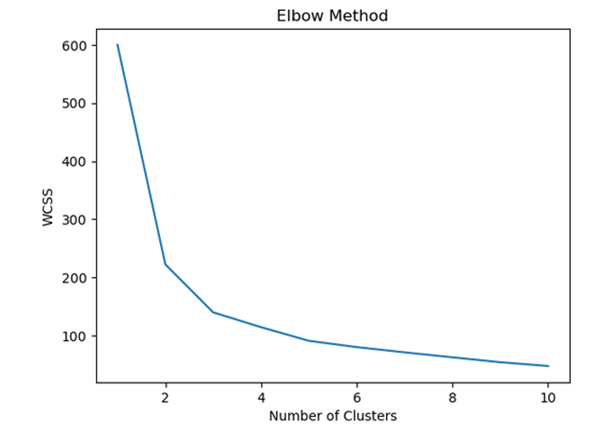How to dual boot Win 7 and Ubuntu 9.10
 Well..., how to make dual boot our operating systems Windows 7 and Linux Ubuntu 9.10, these days so many operating systems offer Open sources! what are the benefits, of course, we hope not only feel comfort in Grafical User Interface (GUI) but also we are delivered source code, so we can try to make an update, Ge.., we can do this in Linux Ubuntu, but of course we can leave Windows because, we have already been user, perhaps!
Well..., how to make dual boot our operating systems Windows 7 and Linux Ubuntu 9.10, these days so many operating systems offer Open sources! what are the benefits, of course, we hope not only feel comfort in Grafical User Interface (GUI) but also we are delivered source code, so we can try to make an update, Ge.., we can do this in Linux Ubuntu, but of course we can leave Windows because, we have already been user, perhaps!The assumption, that we will install Dual O.S in a Notebook which has no DVD/CD-ROOM, so we can just need a flash disk as a change, here is the software that we need (Power ISO, uNetBootin-Win and of course Ubuntu 9.10 (it's just about 699MB)), the hardware of course Notebook and a flash disk that contain at least 1GB
Here is the step :
1. Restart the computer (Notebook) and then press F2
2. Change the First Boot From Flash Disk
3. Follow the Installation until finish and get the GNOME of Ubuntu
4. after we get the GUI of Ubuntu, clik in "Install Ubuntu"
5. Follow the Instalation
to be continued..!